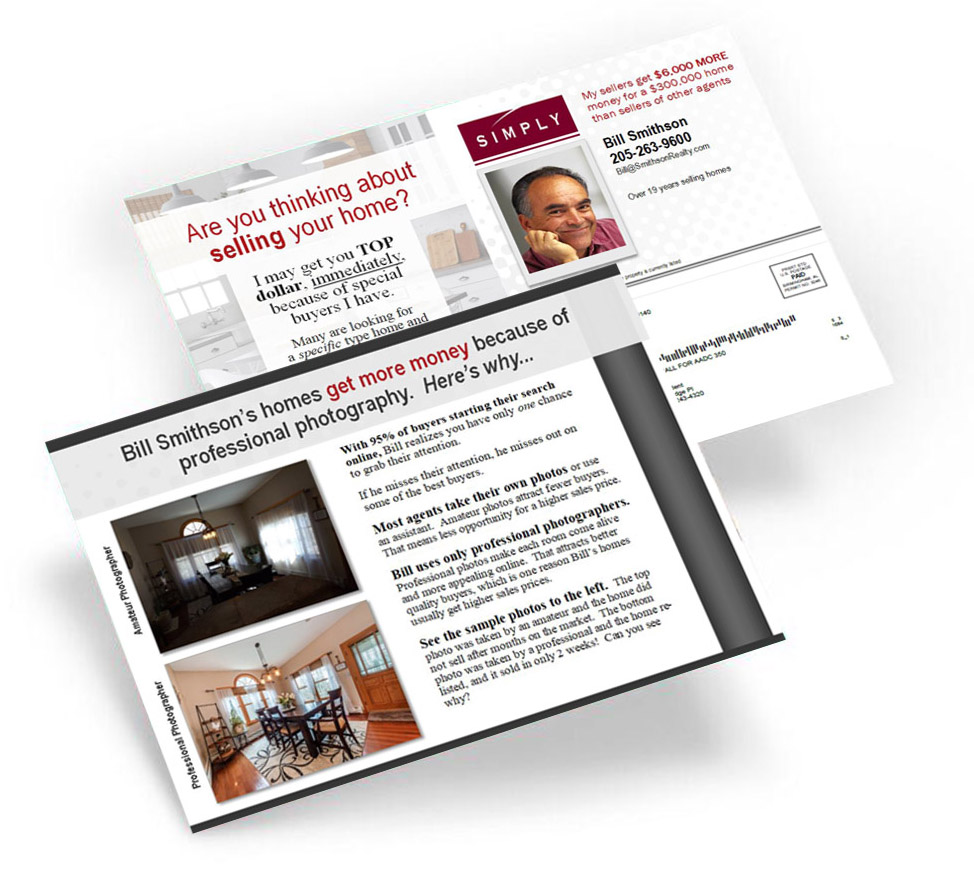
Here is the final step to
activate your postcard service…
Step 1: Registration (complete)
Step 2: Account Information (see below)
Your final step is to complete our Account Information Form for the postcard service you desire. This is a Right Signature template that provides us the branding information needed for your postcards.
To complete the form, follow these 3 easy steps:
Step 1: Select the form below, then enter your name and email on the “envelope” of the form. Double check your email address — a confirmation email will be sent to your email.
Step 2: Complete the form and submit.
Step 3: Check your email and click the “confirm document” link (email will come from Right Signature). Your order will not process unless you confirm the document. Once we receive your order, we will contact you to acquire the information we need to setup your postcards.
If you have questions, watch the video below the buttons for details or contact us: Support@MasterGrabber.com or 205-263-9600.
.
